# FAQ
# 读取顺序和生成配置文件的目录
# Windows
Windows 系统下,首次运行 fofax.exe,会在当前同级目录下生成配置文件 fofax.yaml 和 Fx 规则配置文件 fxrules 文件夹。同级目录下的配置文件优先读取。
如果同级目录下没有配置文件,则会去读取用户家目录下的 .config/fofax/ 目录中的配置文件:
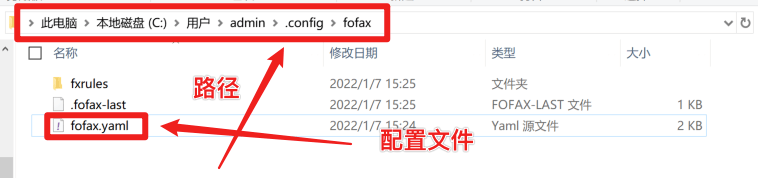
# Linux/macOS
类 Unix 系统,在首次运行 fofax 的时候,会在位于 ~/.config/fofax/ 目录生成配置文件。
fofax
____ ____ _ __
/ __/____ / __/____ _| |/ /
/ /_ / __ \ / /_ / __ `/| /
/ __// /_/ // __// /_/ // |
/_/ \____//_/ \__,_//_/|_|
fofax.xiecat.fun
2021/12/23 21:21:28 [SUCC] create config file /Users/user/.config/fofax/fofax.yaml. please modify and use
# Windows 系统的使用问题
# 通过管道查询
Windows上通过管道进行查询,这种方式是优先推荐使用的,因为无需任何转义。
echo app="APACHE-Solr" | fofax.exe -fs 3
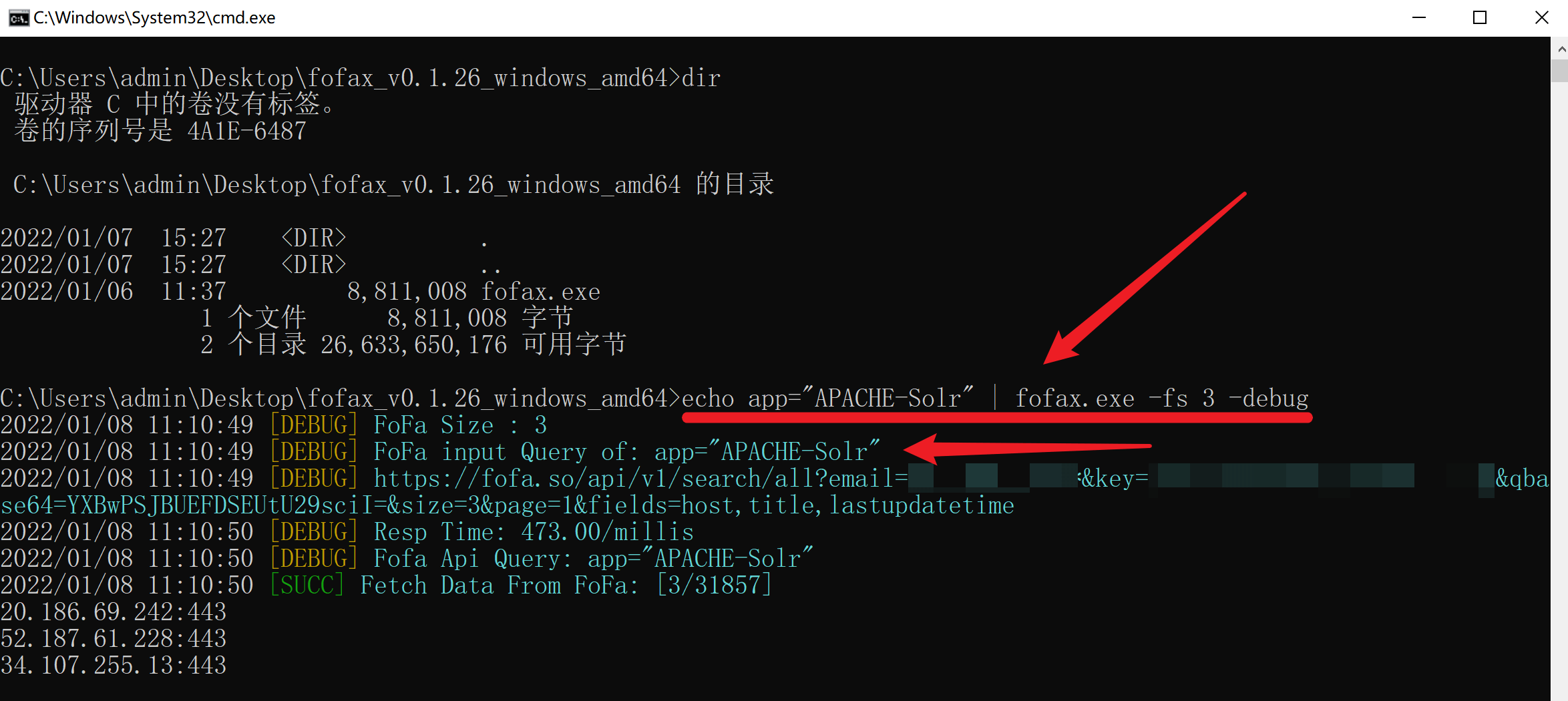
echo 'app="APACHE-Solr"' | fofax.exe -fs 5
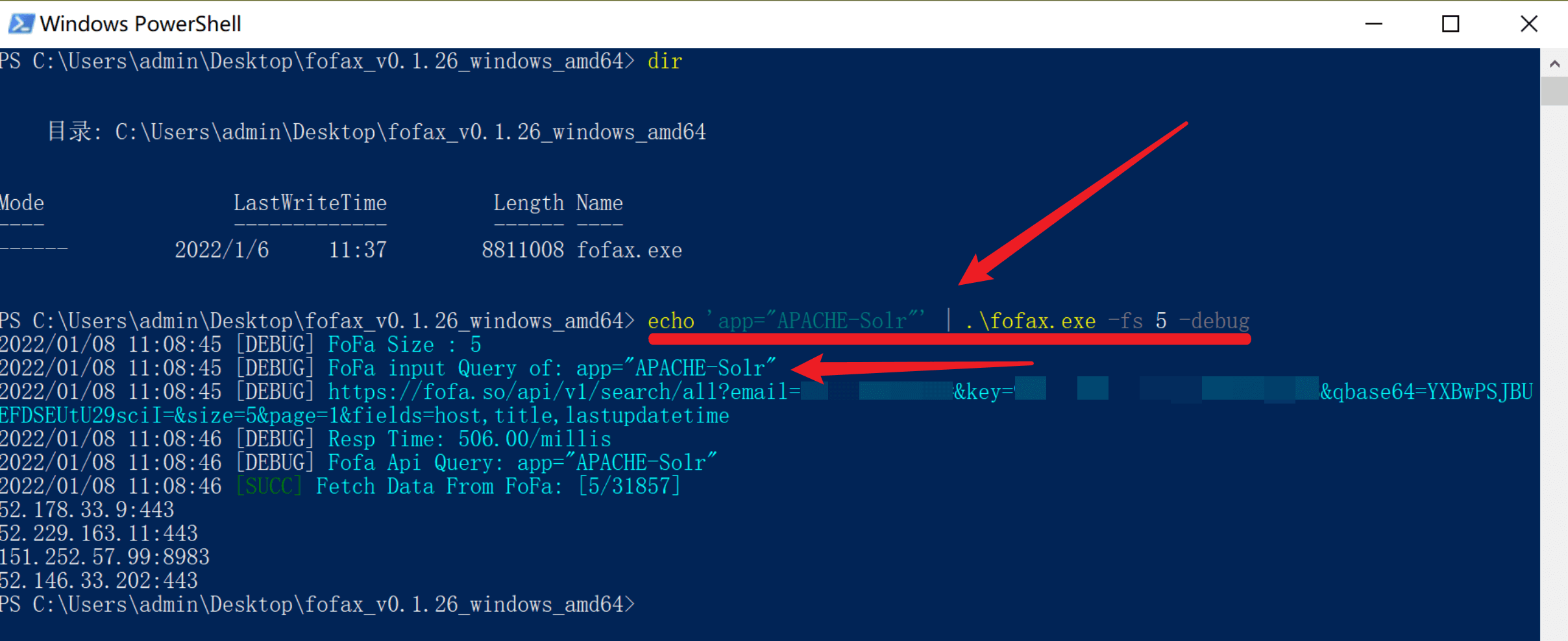
# 通过参数指定查询
在 Windows 下使用一定要注意转义,Windows 终端中输入 " 不加转义会消失,所以这种查询方式稍显麻烦。
fofax.exe -q 'app="APACHE-Solr"' # 输入的内容
FoFa input Query of: app=Grafana #程序实际接收的内容
解决这个问题需要转义,可以添加 -debug 开启详细调试模式。并且在 Windows 系统上,使用不同的终端软件,命令也是有所不同。
在CMD终端上,-q 后面不可以添加单引号 '。
fofax.exe -q app=\"APACHE-Solr\" -fs 5
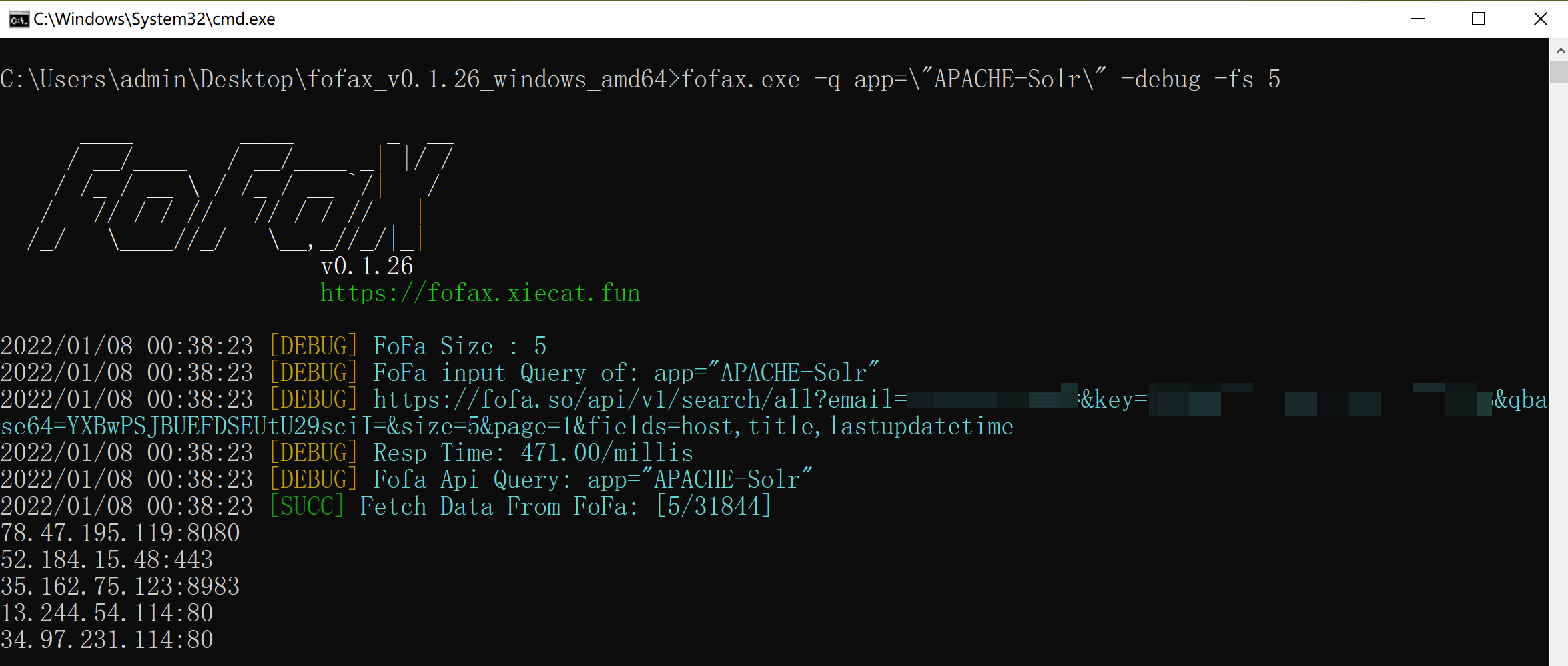
而在 PowerShell 上,-q 后面不仅需要添加单引号,而且对于双引号也要进行转义。
fofax.exe -q 'app=\"APACHE-Solr\"' -fs 5
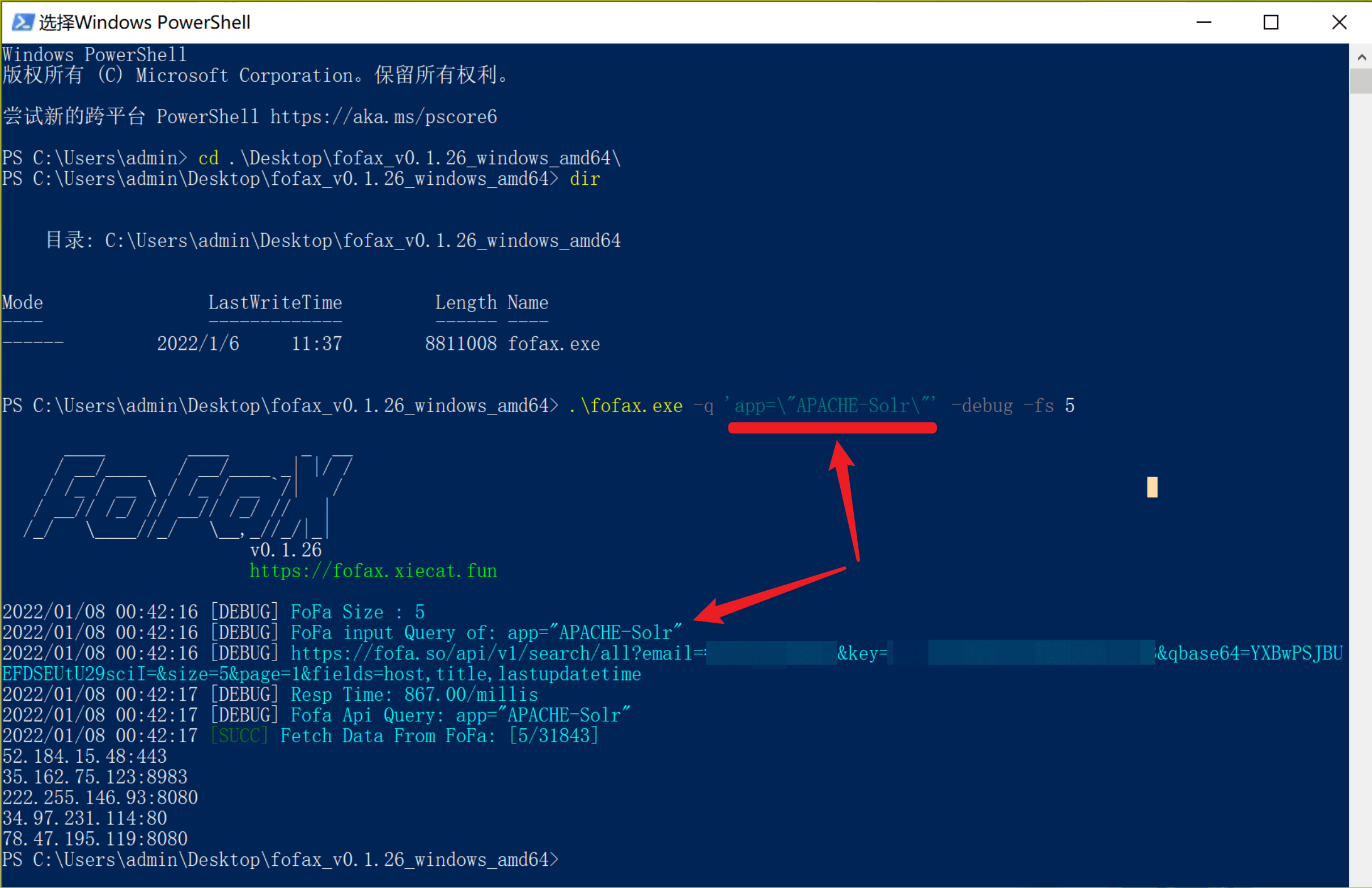
# 复杂的查询
当查询语句中存在一些特殊符号(例如 & 或者 |),此时在原生 CMD 终端中无法完成正常的查询。但在 PowerShell 中可以通过管道正常查询。
echo 'app="APACHE-Solr" && country="CN"' | .\fofax.exe -fs 5
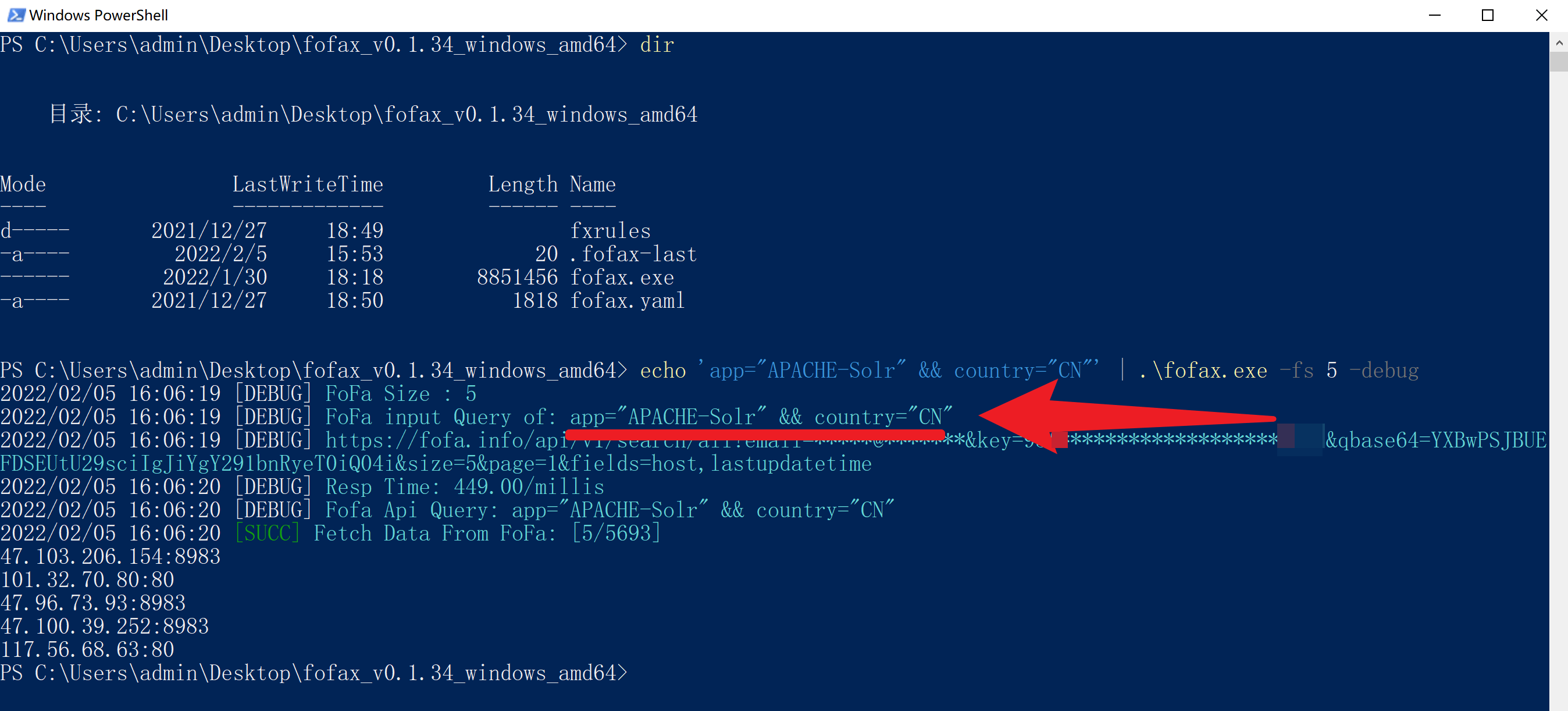
echo 'app="APACHE-Solr" && (country="FR" || country="CN")' | .\fofax.exe -fs 5
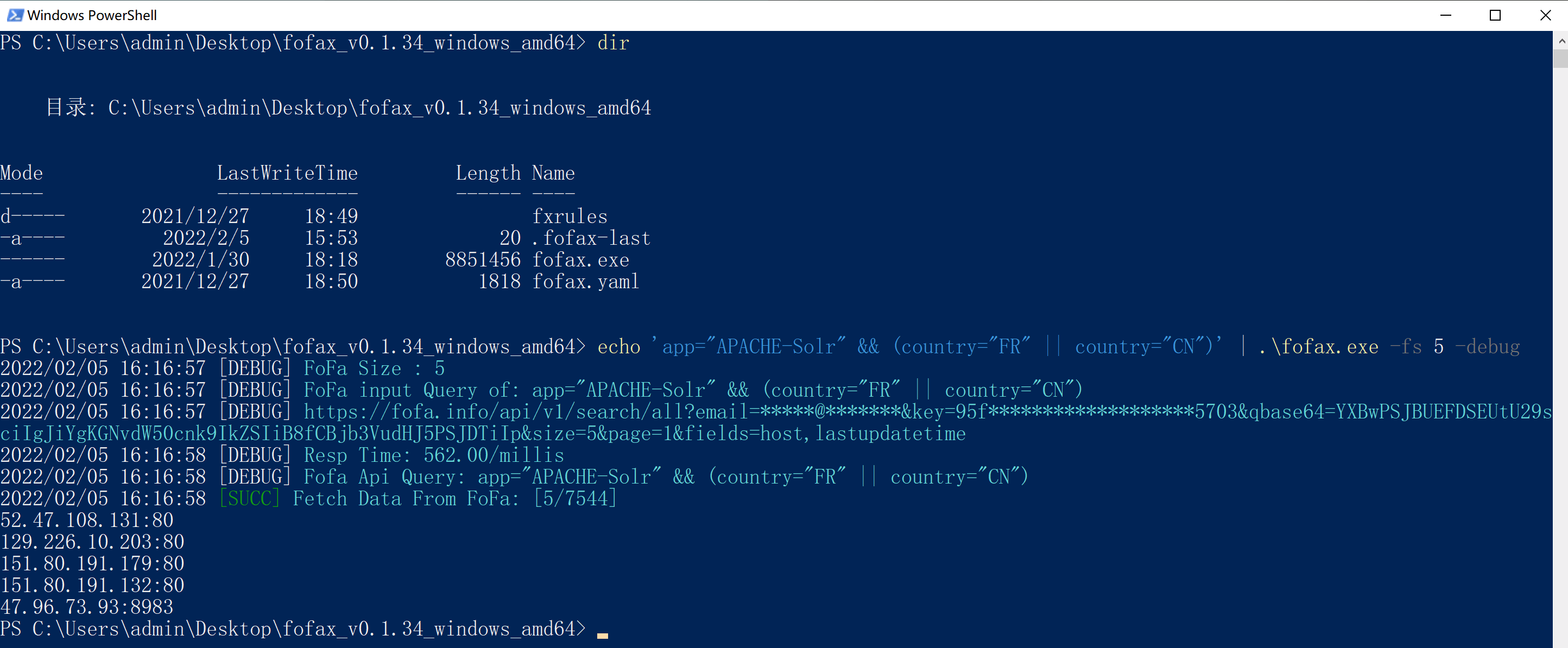
除此之外,如果有更复杂的查询语句,可以考虑使用文本查询的方式。
.\fofax.exe -qf .\query.txt -fs 5
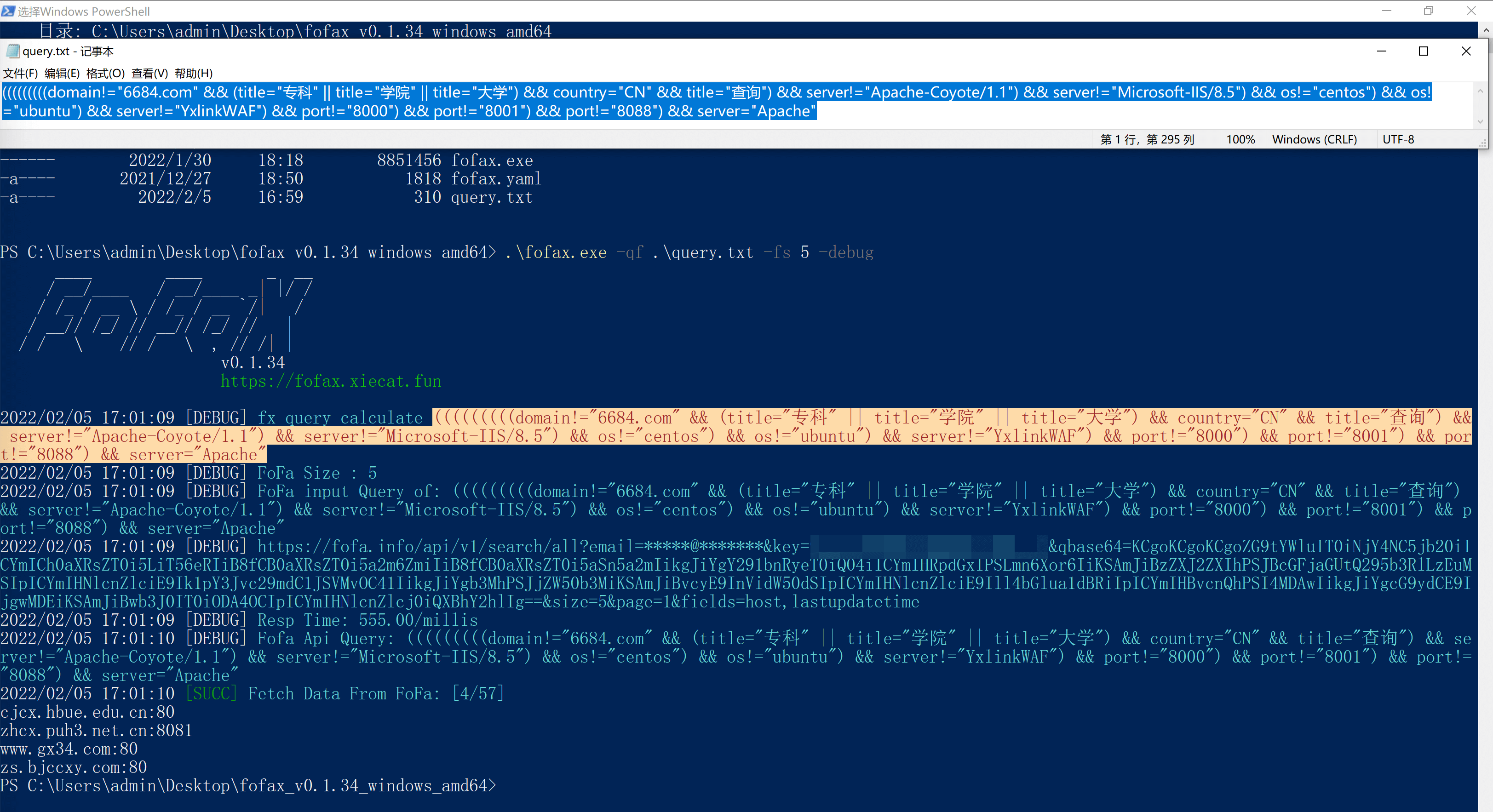
# 复杂案例- @Mr.hao 提供
fofax -q "fx=\"fx-2021-1035\" && title=\"中国\"" -debug -fs 5 -fto -fe
# 提示语法错误
./fofax -q fx="redis-unauth"
2021/12/30 19:53:47 [INFO] Please add the -fe parameter to use the fofa extended syntax
2021/12/30 19:53:47 [ERRO] FoFa Response ErrMsg: 查询语法错误
一般有两种犯错情况。第一种是使用 Fx 语句未加 -fe 参数;第二种自己写的语句有问题,可以添加 -open 参数到 FoFa 网站上看看。
# Debug 信息
# 查看 Debug 信息
fofax -q 'app="Grafana"' -debug
2021/12/30 19:49:04 [DEBUG] FoFa Size : 100
2021/12/30 19:49:04 [DEBUG] FoFa input Query of: app=Grafana ## 程序输入的
2021/12/30 19:49:04 [DEBUG] https://fofa.so/api/v1/search/all?email=*****@*******&key=*******************&qbase64=YXBwPUdyYWZhbmE=&size=100&page=1&fields=host,title,lastupdatetime
2021/12/30 19:49:04 [DEBUG] Resp Time: 314.000000/millis
2021/12/30 19:49:04 [DEBUG] Fofa Api Query: app=Grafana ## fofa api返回的语句
2021/12/30 19:49:04 [SUCC] Fetch Data From FoFa: [0/0]
WARNING
如果想复制完整链接,可以加 -sp 参数来显示 email 和 key。
# 查看语句语法树
./fofax -q app="Grafana" -fe -tree
Source: app=Grafana
Parse:
2021/12/30 19:52:23 [INFO] Source: app=Grafana
2021/12/30 19:52:23 [INFO] Parse: app=Grafana
2021/12/30 19:52:23 [INFO] Tree: (start (query (fofaKeyword app) = (fofaValue Grafana)))